Azure AD B2C policy
Concept
For consumer-based applications, there is a notion of sign-up, sign-in, profile management and even password reset. Azure AD B2C makes this easy across all platforms, web, mobile and desktop apps. Your customers have the flexibility to choose their identity:
- Social accounts such as Facebook, Microsoft, Google, Amazon or any other social identify provider.
- Enterprise accounts such as ADFS or Salesforce.
- Local account where the account is stored and manage by Azure AD B2C.
A policy, whether it’s a built-in policy or a custom policy, holds the same underlying concepts. Configuring a set of steps and user experiences to take the user through a journey to retrieve claims that are ultimately presented to the relying party application.
Sign-up or sign-in is a common consumer enrollment experience. These types of experiences are controlled by different policies.
Examples
Our first policy example is “Sign-up or sign-in”. Using a sign-up or sign-in policy, users can: sign-in with a local account. Or sign-in with any external account, such as Facebook or ADFS. Create new local account. Or reset their password. All those actions are configured in the policy.
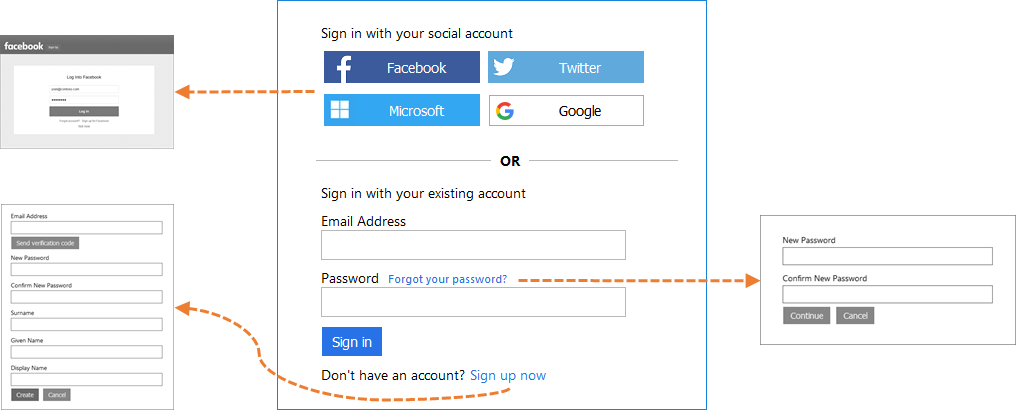
Maintaining a user’s information is important. Utilizing the “Edit profile” policy will allow your users to maintain their information after successfully signing in with a social, local or external account.
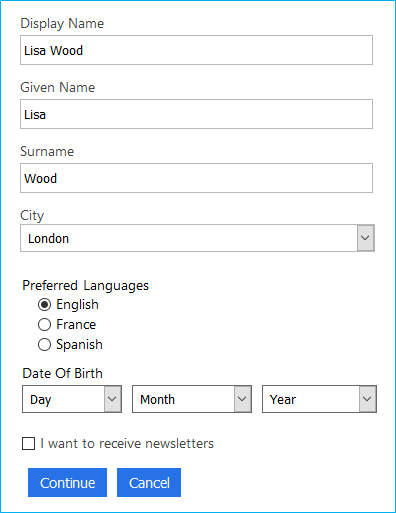
Comments